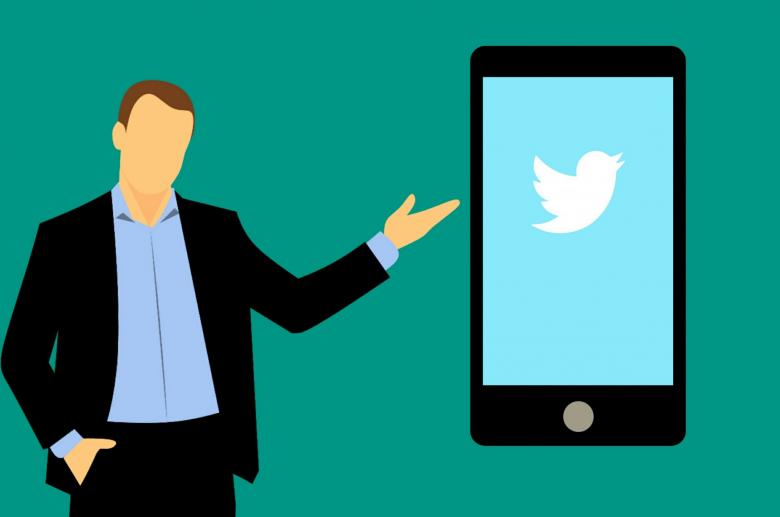Author: Jay Burton
Twitter is no doubt one of the social media platforms that promote the freedom of speech. While Twitter has remained relatively unchanged over the years, the social media giant introduced some notable features and changes in the previous year.
Initially, Twitter was established to be a messaging application but it grew faster to become a social networking platform after a few years. With over 217 million active users as of the end of 2021, Twitter remains one of the most influential social media platforms in the world.
To serve users better, Twitter introduces some updates and never seen features. Some of them are:
Edit Button
This is a feature almost all Twitter users have been looking forward to. The feature allows users to make changes to published Tweets. This is a great feature, but there are some limitations to non-paying users.
Twitter Blue
Twitter Blue is the premium (paid) version of Twitter. It is a monthly membership service launched in 2021, however, it is currently available in the United States, Canada, Australia, and New Zealand.
As expected, most of the new updates were integrated into the paid version. Subscribers receive access to special extra features and app customizations, such as new themes, bookmarks options, and an Undo button that allows them to undo sending a tweet for 30 seconds.
According to Twitter, the Twitter Blue Membership fee is non-refundable, however, subscribers are entitled to dedicated support for subscription-related issues. Furthermore, while Twitter Blue isn’t ad-free, it does have a function that allows users to view content without advertisement from Twitter Blue-affiliated sites.
Downvotes
The feature is mainly in testing mode and will only be accessible to a selected few. The test was initially disclosed in July 2021, after which a tweet seconded it in February 2022, stating that the social tweeting app is broadening the scope of its test to creating a Dislike button.
Fast forward to the launch of the dislike button, the feature is commonly used to know people’s thoughts about democratic issues and related conversations.
To enjoy the Twitter updates and their benefits, you should upgrade to Twitter Blue. But remember, this upgrade is only available to specific countries, and the membership fee is non-refundable.
How to sign up for Twitter Blue
You can upgrade to Twitter Blue on your smartphone or your PC
For iOS or Android, follow the steps below:
1. Open the Twitter app.
2. Tap your profile image in the top left corner to access the Profile menu.
3. Tap Twitter Blue.
4. Tap the Subscribe button at the bottom of the page.
5. Make a payment (including Apple Pay on iOS or Google Play on Android).
If you’re on the web, signing up for Twitter Blue is slightly different:
1. Go to the Twitter website.
2. On the left, in the Profile menu, click More.
3. Click Twitter Blue.
4. Click the Subscribe button at the bottom of the page.
5. Make a payment (made via Stripe).
Conclusion
Twitter is strategically taking over the social media business with its surprising updates. Its extension to ‘Twitter Blue’ and its new features can cause some influential people to be more active on the blue application. If you are not sure what awaits you or how to upgrade to Twitter Blue, this article covers it all.