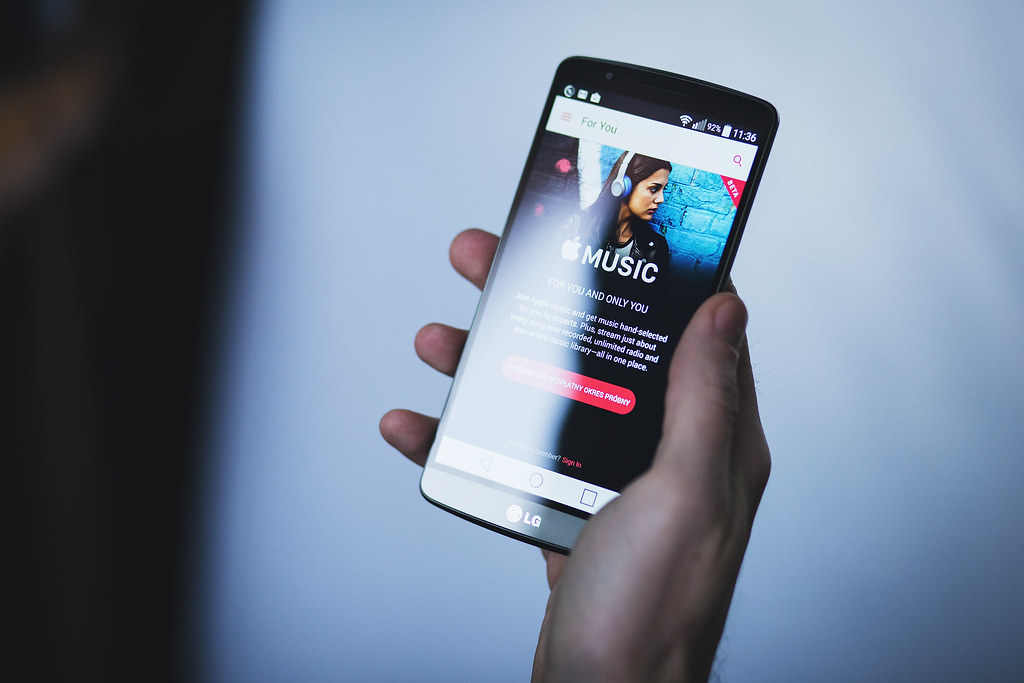Author: Edeh Kelechi
Users will be able to sing along to their favorite songs thanks to a new Apple Music feature that was unveiled on Tuesday. This month, subscribers from all over the world will be able to access the new Apple Music Sing feature and use it on their iPhone, iPad, or Apple TV 4K.
However, it’s unclear whether the feature will require iOS 16.2, which is also expected this month. With this new feature, Apple hopes to expand the streaming service’s lyrics experience and make karaoke available to all Apple users at their fingertips.
Here’s everything you need to know about Apple Music Sing.
Apple Music Sing Key Features
The new Sing feature will display song lyrics and provide multiple lyric views to assist users in performing duets, solos, and background singers. By showing the lyrics on opposite sides of the screen, the duet view allows multiple singers to perform together.
These features make karaoke more enjoyable for everyone and ensure no one is left out.
Furthermore, users can change the song’s vocal level so that they can sing along with the artist or silence them and take the lead.
Apple Music to Offer New Playlists
Apple Music will offer subscribers more than 50 dedicated playlists featuring songs “that have been compelling people around the world to sing” to correspond with the debut of Apple Music Sing. According to Apple, the playlist is optimized for the Apple Music Sing experience.
Furthermore, Apple has not stated whether this new feature will be available for all songs on the platform. But it has indicated that it will launch with support for tens of millions of songs.
How to Use Apple Music Sing
Here’s how to use Apple Music Sing on your iPhone or iPad:
- Play a song in the Music app on your iPad or iPhone.
- In the bottom left corner, tap the lyrics button (lyrics may be unavailable for some songs)
- Click the sing button. It’s on the right, just above the song progress bar. If you don’t see the sing button, it means the feature isn’t available for the song you selected.
- You can change the volume of the vocals by pressing and holding the sing button and dragging the slider up or down.
If you no longer want to sing along with the music, tap the sing button again to turn it off.
In summary
Recently Apple announced Sing, a new Apple Music feature that will allow users to sing along to their favorite songs using their iPhones, iPads, and Apple TV 4K.
The new feature, which will be available later this month, will allow users to perform solos, duets, and even as background singers. Furthermore, users may be required to update their devices to iOS 16.2 to use Apple Music Sing. Also, the Sing feature will be available only to Apple Music subscribers.